December 16, 2024 – December 18, 2024
K2’s Unlock the Power of Excel & Microsoft 365 Multi-State Conference
Lawrence A. “Mac” McClelland
Accounting, Computer Software and Applications
Earn Up to 24 CPE Credits

Overview
This conference is your gateway to mastering Excel and the entire suite of Microsoft 365 tools that have become indispensable in accounting. Imagine tuning into sessions that transform how you approach data, gearing you with the finesse needed to craft breakout spreadsheets, reports, and analyses that can fundamentally enhance your financial decision-making.
Session Details
Monday, December 16, 2024
Day #1

K2’s Excel Charting and Visualizations
Session Description
Charts and graphs are nothing new. However, many professionals struggle with building compelling visualizations. If that statement describes you, participate in this session to improve your skills in creating Excel charts and other visualizations. As a result, you will create visualizations to enhance your communication skills.
This session is much more than just a seminar on fundamental charts. Instead, in this session, you will learn how to create advanced charts that are interactive, dynamic, and aesthetically pleasing – three qualities that will help to ensure that your readers and audience will understand the data you are presenting. This seminar is a must if you want to improve your communication skills.

K2’s Mastering Advanced Excel Functions
Session Description
With approximately 500 functions now available in Excel, some newer and more powerful tools are easy to overlook. But, if you do that, your productivity will suffer. In this session, you will learn how to take advantage of many of Excel’s more advanced features – some new and some legacy – to elevate your productivity to higher levels.
In this session, you will learn about many of Excel’s newer tools, including XLOOKUP, SUMIFS, SWITCH, and STOCKHISTORY. Also included in this session are discussions of advanced financial functions, such as IPMT and PPMT, and how to retrieve summarized data easily using GETPIVOTDATA and CUBEVALUE. Additionally, you will learn how to make sophisticated calculations easier with Dynamic Array formulas, harness the AGGREGATE function’s power, and create more accurate forecasts with Excel’s FORECAST.ETS function. No matter your experience working with Excel, participating in this course will help you work more efficiently and effectively in Excel.
Tuesday, December 17, 2024
Day #2

K2’s Microsoft Office 365/Office 365 – All the Things You Need to Know
Session Description
Microsoft 365/Office 365 continues to grow and evolve, yet most utilize only a fraction of the tools available in their subscription. For example, powerful resources such as SharePoint Online and audio and video conferencing can change how your organization communicates and collaborates. In contrast, more personal apps such as Teams, Planner, Flow, and Sway allow individuals to work more efficiently and effectively in virtually all facets of their jobs. Further, security enhancements to Office 365 mean that your organization can take advantage of all these features in a highly secure environment.
Isn’t it time you learned how to move beyond the traditional Microsoft 365/Office 365 applications such as Excel, Word, and Outlook and unleash all your subscription offers? Join us in this fast-paced and highly interactive seminar where you will learn what you need to know to succeed with Microsoft 365/Office 365.
Wednesday, December 18, 2024
Day #3
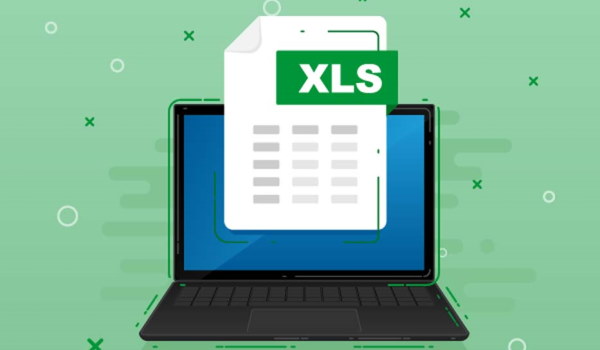
K2’s Next Generation Excel Reporting
Session Description
New features in Excel provide tremendous opportunities to improve Excel-based operational and financial reports. For example, Data Models, Power Query, Data Analysis Expressions, Power Pivot, and many others can help you create more powerful summaries and schedules in less time than ever. Bundle these tools with some of Excel’s “legacy” features, and you have significant new opportunities to improve your Excel-based reporting environments.
In this fast-paced seminar, you will learn about the importance of using Power Query to link data into Excel data models and how you can manage these data models to facilitate better and more efficient reporting. Additionally, you will learn how to incorporate Key Performance Indicators, Slicers, and Timelines into your reports to enhance the analytics and understandability of the data. Further, you will learn best practices to format your spreadsheets quickly and efficiently to give them a polished and professional appearance. This course should be at the top of your professional development list if you use Excel for any reporting process.