November 19, 2024 – November 21, 2024
K2’s Tech Tips and Excel Tricks: Multi-State Conference
Brian Tankersley
Accounting, Computer Software and Applications, Information Technology
Earn Up to 24 CPE Credits
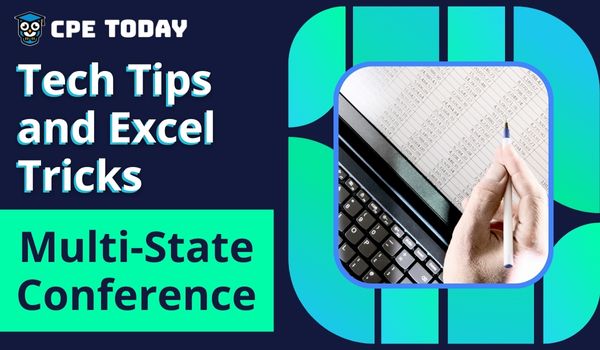
Overview
Join us for the enriching Tech Tips and Excel Tricks: Multi-State Conference exclusively tailored for accountants and financial professionals eager to streamline their workday and elevate their technical skill set. This comprehensive 3-day event is your gateway to mastering the tech advancements and software intricacies that can transform your accounting practices
Session Details
Tuesday, November 19, 2024
Day #1

K2’s Working Remotely – The New Normal
Session Description
Many team members now work remotely, whether by choice or necessity. As a result, questions abound about remote access to desktops and data, security, communications, collaboration, and other considerations in this new normal. When implemented correctly, remote work strategies can be a “win-win” for all involved; however, failed implementations may lead to inefficiencies, security issues, and dissatisfied team members.
This session will teach you today’s best practices for working remotely. Specifically, you will learn about various remote access tools, communication and collaboration options, and security best practices. You will also learn about managing and monitoring workflows in remote work environments and tools you can use. After completing this session, you can implement a remote work strategy that yields efficiency, security, and satisfaction to all involved.

K2’s Advanced QuickBooks Tips and Techniques
Session Description
QuickBooks remains one of the leading accounting solutions for small and growing businesses and Intuit has added numerous advanced features to the application over the past few releases. In this seminar, you will learn how to take advantage of many of QuickBooks’ new and advanced features to solve important issues. For example, you will learn advanced inventory management techniques, including the ability to change the default costing methodology in QuickBooks, and implementing lot and serial number tracking. You will also learn how to build complete sets of financial statements in Excel that link in real-time to underlying QuickBooks data files and how to create multi-company financial statements. Additionally, you will learn how to use the Client Data Review feature to streamline how to identify and correct errors and close accounting periods in QuickBooks.
Knowing how to take advantage of the advanced tools and features available can determine your level of success when working with QuickBooks. So, take advantage of this opportunity to learn about QuickBooks’ “deep” features so that you maximize your effectiveness with the application.
Wednesday, November 20, 2024
Day #2

K2’s Excel Tips, Tricks, and Techniques for Accountants
Session Description
Excel is the accountant’s tool of choice for analyzing and reporting financial data, yet many use time-consuming and error-prone processes to complete everyday tasks. Regardless of your experience level, if you use Excel, you need this course to learn more efficient and effective ways to work with Excel. In this course, you will discover countless tips, tricks, and techniques to improve your general level of productivity, reduce the amount of time you spend on mundane tasks, such as formatting, and customize Excel for greater accuracy and efficiency. You will also learn valuable formula-building skills, best practices for linking Excel data from other worksheets and workbooks, and streamlining report generation and printing processes.
Your K2 instructor will reinforce key learning points throughout the program with practical, real-world examples to improve your understanding and comprehension of the topics presented. This highly acclaimed course draws on over twenty-five years of experience delivering spreadsheet training to accounting and financial professionals, assuring you of the relevance and usefulness of the information and guidance provided during the program.
Thursday, November 21, 2024
Day #3

K2’s Advanced Excel
Session Description
If you are an experienced Excel user seeking to elevate your skills, join the K2 team for K2’s Advanced Excel. In this laptop-friendly program, you will learn critical advanced Excel skills in six key areas: 1) collaborating with other users and securing workbooks, 2) using tables to analyze and report data, 3) integrating and manipulating data from external sources, 4) creating and auditing complex formulas, 5) advanced data analysis tools, and 6) visualization techniques to analyze and communicate information.
The course draws from over twenty-five years of experience delivering Excel training to accountants and other business professionals. Throughout the program, relevant, real-world examples reinforce the topics presented. Take advantage of this opportunity to become more efficient and proficient in Microsoft Office Excel, the tool of choice for accounting and financial professionals. This course covers advanced Excel topics found in Excel 2019 and newer.