November 11, 2025 – November 13, 2025
K2’s GA November
Lawrence A. “Mac” McClelland
Accounting
Earn Up to 16 CPE Credits

Overview
No Description Provided
Session Details
Tuesday, November 11, 2025
Day #1

K2’s Advanced Excel
Session Description
If you are an experienced Excel user seeking to elevate your skills, join the K2 team for K2’s Advanced Excel. In this laptop-friendly program, you will learn critical advanced Excel skills in six key areas: 1) collaborating with other users and securing workbooks, 2) using tables to analyze and report data, 3) integrating and manipulating data from external sources, 4) creating and auditing complex formulas, 5) advanced data analysis tools, and 6) visualization techniques to analyze and communicate information.
The course draws from over twenty-five years of experience delivering Excel training to accountants and other business professionals. Throughout the program, relevant, real-world examples reinforce the topics presented. Take advantage of this opportunity to become more efficient and proficient in Microsoft Office Excel, the tool of choice for accounting and financial professionals. This course covers advanced Excel topics found in Excel 2019 and newer.
Thursday, November 13, 2025
Day #2
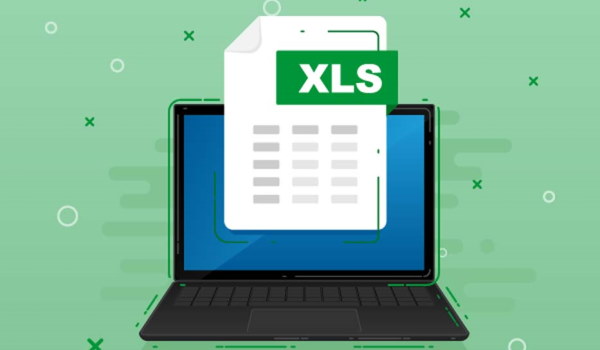
K2’s Next Generation Excel Reporting
Session Description
New features in Excel provide tremendous opportunities to improve Excel-based operational and financial reports. For example, Data Models, Power Query, Data Analysis Expressions, Power Pivot, and many others can help you create more powerful summaries and schedules in less time than ever. Bundle these tools with some of Excel’s “legacy” features, and you have significant new opportunities to improve your Excel-based reporting environments.
In this fast-paced seminar, you will learn about the importance of using Power Query to link data into Excel data models and how you can manage these data models to facilitate better and more efficient reporting. Additionally, you will learn how to incorporate Key Performance Indicators, Slicers, and Timelines into your reports to enhance the analytics and understandability of the data. Further, you will learn best practices to format your spreadsheets quickly and efficiently to give them a polished and professional appearance. This course should be at the top of your professional development list if you use Excel for any reporting process.