Five Technology Fails To Avoid
Some team members in almost all organizations often take technology for granted. After all, the Information Technology team develops and executes most technology plans, often with little input from the users most affected by these decisions. However, in many cases, team members actively engage in planning processes and even direct implementations. Unfortunately, no matter your role, failing to plan, implement, and manage technology appropriately can lead to disastrous results.
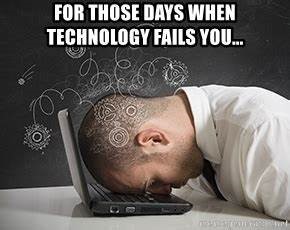
Following are five technology “fails” that surface too frequently, along with guidance on how to avoid each.
- Using Legacy Hardware
- Failing To Appropriately Secure Your Devices, Networks, And Apps
- Relying On Too Many Manual Processes
- Assuming Team Members Know How To Use Their Technology
- Reacting To Technology Instead Of Planning For Success
Using Legacy Hardware
Continuing to use older hardware can be tempting. After all, it appears to work fine, and by keeping it in service, we reduce capital outlays for new devices. However, legacy systems can carry hidden costs. First, there is the potential that the device’s operating system may no longer be supported or may soon be beyond its supported lifecycle. If this happens, you likely will not receive further security updates, creating a potentially catastrophic security risk. Further, if you attempt to upgrade the operating system, you may find that the device is not capable of running a newer operating system.
Second, legacy systems will often run slower than their newer counterparts. Of course, this trait leads to wasting team members’ time waiting for processes to complete and calculations to update. Moreover, legacy hardware may be incapable of running newer or updated applications, leading to more waste and inefficiencies.
Failing To Appropriately Secure Your Devices, Networks, And Apps
Security is one of – if not the most – critical concerns on the minds of business professionals today. With new breaches and vulnerabilities reported almost daily, this characteristic shows no signs of abating anytime soon. Yet, many individuals and organizations fail to implement adequate security procedures.
Fortunately, a few fundamentals can go a long way toward securing your devices, networks, and apps. First, focus on appropriate authentication controls that restrict access to only those users with specific needs to access a particular resource. Second, ensure that team members receive proper training to reduce the risks associated with concerns such as phishing attacks and ransomware. Third, ensure that team members apply all updates and patches to operating systems and applications on a timely basis. Far from an exhaustive list of all recommended security steps, these three items can go a long way toward mitigating security risks.
In addition – and this may not be popular – plan for the worst. For example, assume you will become a data breach victim. With that in mind, how will you recover? Do you have appropriate backups? Have you tested them? When was the last time you updated your Business Continuity and Disaster Recovery plans?
Relying On Too Many Manual Processes
In some cases, owing to the legacy system issue discussed above, and in other cases, because of poorly designed workflows, countless businesses rely on too many manual processes. Look around your office, and if you observe any of the following, your organization may be a victim of this technology fail.
- Are team members entering the same data into multiple systems?
- Do you see team members manually exporting data from one application and importing it into another?
- Is it necessary for team members to manually generate or update reports?
Each of the above characteristics – and many more – might indicate that your organization is a candidate for automation efforts. Moreover, in an era of labor shortages, automation will become more critical in determining your organization’s relative success. Any time you observe team members manually performing rote, repetitive processes, you have a candidate for automation.
Examples of tasks that are ripe for automation include those listed below.
- Using automation tools to extract relevant details from scanned documents and entering that information into the appropriate system.
- Routing a document automatically from one participant to another in a sequential approval process.
- Linking – not copying and pasting, and not exporting and importing – data into financial and operational reports and analyses.
- Extracting taxpayer data from source documents into tax returns.
You can often use tools in your accounting application to automate accounting-related tasks, including transaction approvals. In others, you can use third-party “no-code, low-code” solutions such as Zapier and Power Automate to create customized workflow solutions. However, in all cases, you will find that automation benefits far exceed the costs of setting up such systems and help your organization thrive, even when labor shortages exist.
Assuming Team Members Know How To Use Their Technology
One of the most common technology fails assumes that team members know how to use technology appropriately and securely just because they are familiar with it. Consider, for example, the ubiquitous Excel workbook. Most team members know how to create workbooks containing a few simple formulas – often centering around the SUM function. However, few know how to use Excel’s many productivity-enhancing tools. These features include tables, PivotTables, Dynamic Arrays, and Power Query, all of which can enhance accuracy, productivity, and security.
No matter the technologies you provide to your team, ensure that each team member receives appropriate training. Successful training helps team members take full, secure advantage of all that the technology offers. Further, recognize that effective training is continual training. For example, suppose your team participated in a one-hour lunch-and-learn on the importance of not clicking on links in email messages last year. Do not assume that what they learned last year remains “top of mind” today. Instead, you should periodically reinforce key learning points through continual training. Remember, continuous learning is the key to success!
Reacting To Technology, Instead Of Planning For Success
The last of our five technology fails to avoid is reacting to technological changes instead of proactively planning for your organization’s success. It is easy to understand how this happens in today’s ultra-busy environments. However, that should not be an excuse for failing to develop both strategic and tactical technology plans.
At a strategic level, your technology plan should align your organization’s technology investment with key organizational strategic objectives. For instance, if your organization adopts full-time or part-time remote work options to attract and retain talent, you should ensure that the technology structure aligns and supports that plan. More specifically, transitioning the technology infrastructure to one that is Cloud-based may be necessary. Likewise, suppose your organization adopts a tactic of enabling customers to pay bills online. If so, implementing an online payment gateway is essential to realize that objective. You may be familiar with the saying, “if you fail to plan, you plan to fail.” Indeed, that adage holds when considering planning for technology.
Summary
There is no doubt that technology is more critical today to an organization’s success than it ever has been before. Yet, many organizations experience technology fails daily. Each of these fails can prove costly and, in some cases, even catastrophic. Carefully consider the five technology fails outlined in this article and take steps today to reduce the risks that your organization may become a victim of one or more of the items discussed. Remember, the future of your organization may very well depend on it.
If you are interested in learning more about practical applications of technology and how to avoid failures, consider participating in a
K2 Enterprises training course.
