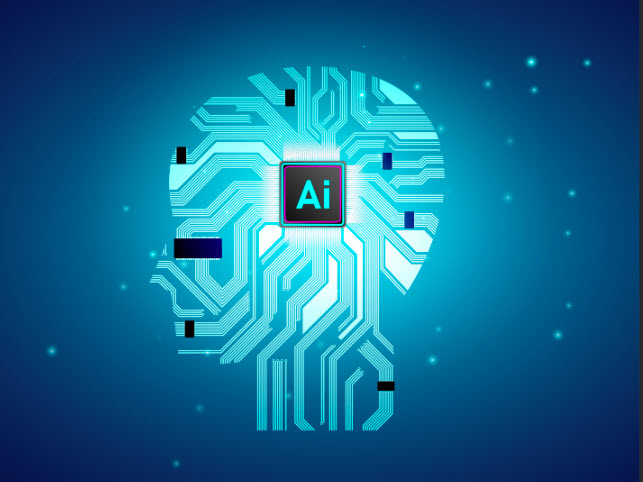Artificial Intelligence (AI) is taking the business world by storm. Business professionals in all sectors now use AI to assist with various tasks. By doing so, they usually get much better results in far less time. Read on, and in this article, you will learn five AI tips to improve your experience.
Don't Use A Single AI Service Provider
AI platforms continue to grow, with many industry-specific services coming online seemingly daily. Because each of these services works a little differently and can provide different results based on the prompts issued, you would be wise to use multiple providers to cross-check your results and verify their accuracy. For instance, you might want to use Google’s Bard service and Microsoft’s Copilot platform simultaneously to ensure that the answers you receive are consistent. Because these two platforms use different Large Language Models (LLMs) to source their responses, we should be able to have a reasonably high degree of confidence that if their answers to a given query are consistent, it is likely that the responses are correct.
Customize Your AI Account Profiles
To the extent your AI provider allows, you should customize your account profile to provide contextually appropriate responses based on your profile. For example, if you’re using ChatGPT, click Custom Instructions near the lower left corner of the window to open the dialog box shown in Figure 1. In that box, you can customize the platform to provide better, more relevant responses.
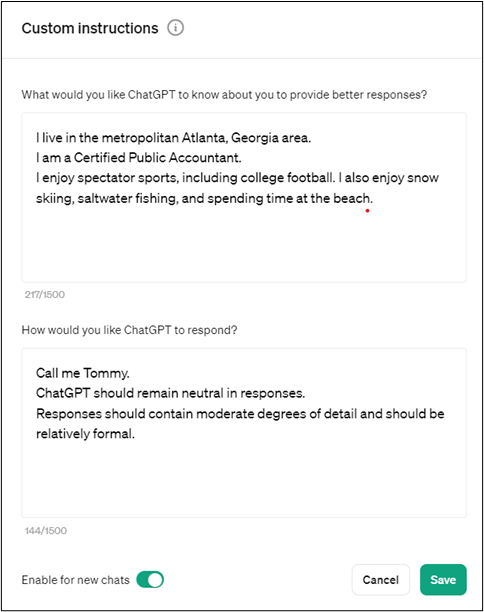
Be Specific With Your Requests
When asking an AI platform to act for you, be specific with your request. For example, if you queried Bard to generate a comparison of 401(k) plans to 403(b) plans, you might include text such as the following:
Provide a detailed comparison of 401(k) plans to 403(b) plans. Add IRS code citations and include relevant coverage of the Secure 2.0 Act.
A specific prompt, such as the one above, will cause your AI tool to create a detailed response. To illustrate, Bard generated the response partially shown in Figure 2 in response to the prompt above. Notice the inclusion of contribution limits and tax code citations.
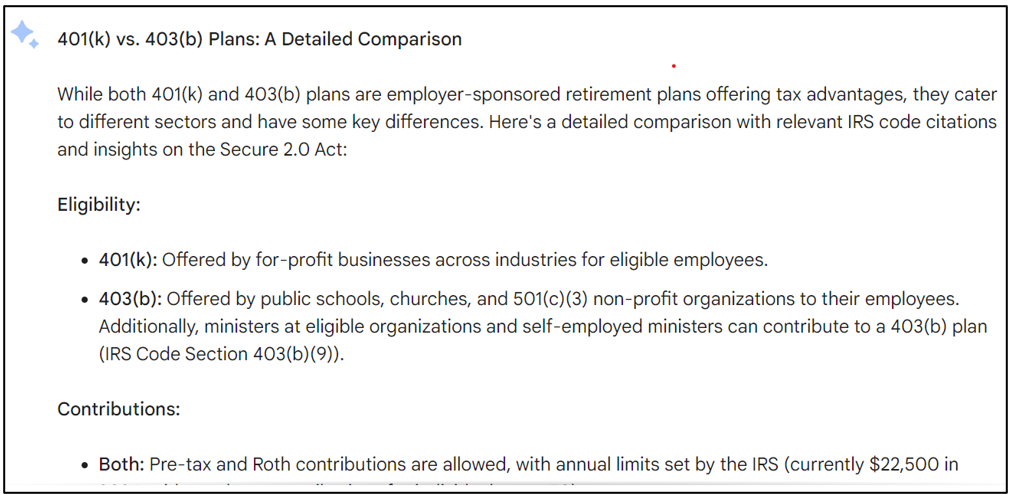
"Talk" With Your AI Service
The details in the prompt illustrated above caused Bard to generate a response that is much more detailed than a response to a prompt that asks, “Compare 401(k) plans to 403(b) plans.”
Should you issue a prompt and later realize the results do not contain sufficient details, you can add a phrase such as “add more details” to the prompt. Remember, you’re having a “conversation” with your AI platform, and as such, you can add additional text to your prompts to ensure you get the answers you’re looking for.
Remain Cautious With Your Results
Finally, remember that today’s AI platforms are still first-generation tools. As good as they are, there can be errors in the results they provide. So, remain cautious and skeptical of your results. Read and study them carefully and, where appropriate, cross-check the results with other AI tools and traditional resources. Remember, you will likely be held responsible for any decision based on information gathered from an AI platform. Therefore, maintain an attitude of cautious skepticism and verify critical aspects of the response you receive from AI.
Summary
AI is perhaps the most significant technological advancement in the past fifty years. You can use AI to quickly and easily find answers to your questions, generate drafts of reports, analyze data, create visualizations, automate correspondence, and so much more. But, your effectiveness with these tools can be impacted if you don’t follow best practices. In this article, you have learned about five AI tips to improve your experience. Following these best practices will help you realize the remarkable results available from today’s AI platforms.
Interested in Artificial Intelligence or other leading technologies? Learn more from a K2 Enterprises training session.