The Evolution Of USB
It might seem odd to write about a technology that is approaching thirty years of age. However, over the years, Universal Serial Bus (USB) has become an integral part of our technology. Moreover, the technology has experienced many changes, including several recent ones. Therefore, now seems like a good time to hit the “pause” button and examine Universal Serial Bus’ evolution so that we can full advantage of all this revolutionary technology has to offer.
The History Of Universal Serial Bus
Universal Serial Bus first appeared in late 1995. The USB Implementers Forum (USB-IF) envisioned the technology as a standard means of connecting devices, such as joining a printer to a computer. Before this technology, the two primary means of connecting one device to another were serial and parallel ports. Often, these ports required installing expansion cards and drivers to facilitate the connections – actions beyond the skills of many computer users. Further, data transfer rates were relatively slow, ranging from 100 kilobytes per second to 450 kilobits per second. Undoubtedly, USB makes it easier to connect devices, particularly when connecting multiple devices simultaneously. Notably, a single USB port can support up to 127 connected devices simultaneously.
The release of USB 1.0 was an immediate game-changer for connectivity. Not only did it dispense with the need for serial and parallel ports and their related cards and drivers, but it also facilitated much faster data connections with initial speeds of 1.5 megabits per second (Mbps). Soon after the initial release, USB 1.1 appeared and immediately improved connection speeds to 12 (Mbps). Notably, the early days of this technology aligned with Windows 95, and these two technologies ushered in a new generation of computer usage.
Early Benefits
The ability to “hot-swap” devices was among the benefits that USB and Windows 95 ushered into existence. With this feature, users no longer need to re-boot a computer after connecting a peripheral through a USB connection. Another early advantage to Universal Serial Bus is that a computer’s USB port can provide power to small devices. Of course, this feature eliminates the need for additional power cables and can charge batteries. A third initial benefit is “plug-and-play.” Users merely need to plug in their peripherals into a USB port, and any necessary driver installs automatically.
Evolving Versions Equate To Faster Speeds
Since its introduction, USB continues to evolve, and each successive version equates to faster transfer speeds. Today, the most recent version is USB 4. Introduced in 2019, USB 4 offers ultra-fast data transfer speeds of up to 40 Gbps. The prior version (3.2 Gen 2×2) provided connection speeds up to 20Gbps, and its predecessor (3.2 Gen 2) offered data throughput of up to 10 Gbps.
Although naming conventions have evolved over the years, Table 1 below summarizes data throughput speeds dating back to what was initially known as USB 1.0.
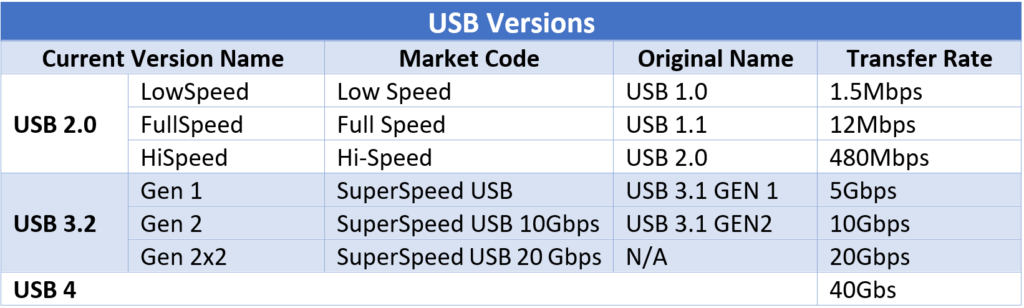
USB Versions And USB Ports Are Different Topics
Many business professionals fail to understand the difference between USB versions and ports. Versions – described above – generally refer to the protocols that facilitate connection speeds. On the other hand, ports refer to the form factors associated with the connectors on the end of USB cables.
The newest of the port types is Type-C, a symmetrical, oval-shaped connector. You will find Type-C connectors on newer devices, including computers, tablets, and related peripherals. However, Type-A connectors are the most used connectors. You can recognize Type-A connectors by their flat, rectangular design. Type-B connectors typically connect scanners and printers to computers; you can identify them by their relatively large form factor. Connectors used less commonly today include Mini-A, Mini-B, and Micro-B connectors. As evidenced by their name, these connectors have relatively small form factors.
The Color Of Your Connector Matters!
One little-known fact about USB connectors is that their color can tell you about their ability to handle faster data throughput. More specifically, if you look at a connector and see white inside, you will know that it can accommodate data transfer speeds associated with USB 1.0 and 1.1 standards. Likewise, if your connector has black on the inside, it supports 2.0 connection speeds. If you see blue in your connector, it supports 3.0 connector speeds. If you see teal in the connector, you will know that it supports 3.1 speeds. Finally, if you see red, you will know that the connector supports 3.2 speeds.
Summary
Many users take USB for granted these days, often viewing it as a technology commodity. However, since its introduction over a quarter-century ago, this technology staple has evolved and continues to do so. Improved speed is a paramount desire for almost all technology users. Further, the reliability and security associated with wired connections are mandatory in many situations. Couple these advantages with plug-and-play, charging features, and plug-and-play capabilities, and we have a technology that remains every bit as necessary today as it was when it appeared first in 1995.
You can learn more about this and other technologies by participating in a K2 Enterprises learning option. CLICK HERE for more details.
