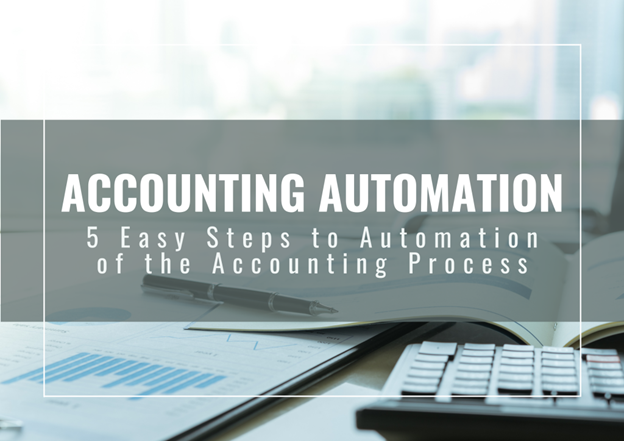Digitalization, Automation, and Technology Adoption

Companies spend hundreds of hours every year trying to find out how to manage and keep track of their money. We will discuss how digitalization, automation, and technology adoption can help. It is stressful for business owners to think of the time, money, and effort they put into daily status reports, monthly financials, and yearly tax preparations. Artificial intelligence in accounting software, pre-accounting tools, and robotic process automation (RPA) optimize how transactions flow through systems. Do you want to take advantage of this improved automation? You will learn how with our 5 Easy Steps to Automating the Accounting Process.
One can learn about automation testing with the help guides found online. Automation testing paved the way for implementing automation in business processes. Repeatable business process workflow adds value to each step of the process. Further, process mining will come down market as products like Celonis and Minit are used in Power Automate.
However, we cannot automate every single business process. But some operations are perfect for automation. Luckily for business owners, bookkeeping, tax computations, and accounting are just some of these processes.
The Benefits of Automating Accounting
Businesses often make use of accounting software programs to automate accounting tasks. These computer programs can do in a minute what an average person can do in a day. You can make complex reports within minutes or seconds with the correct data inputs. As a result, you may not even need to touch a spreadsheet or a calculator to get your work done.
There are many benefits to automating business processes like accounting and tax calculations. But, before we dive into how you can automate accounting, let us take a quick look at why you should turn to automation.
Automation Saves Time
In most businesses, saving time equates to saving money. For example, suppose an accountant uses a software program that helps them crunch the numbers and prepare a report. What used to take the entire day will now take them less than an hour.
Firstly, there may be minimal reconciliation needed. Secondly, the accountant only needs to double-check what the system prepared. Finally, the critical steps are to confirm that the classifications are correct, and that the system has posted transactions in the proper account initially while remaining in balance. For example, pre-accounting tools in this category include Hubdoc, Vic.ai, Sage AutoEntry, or Dext. The accountant can then spend the rest of their day doing more productive tasks.
Automation Reduces Human Error
Even the best accountants make mistakes. If you catch the error early, the worst that can happen is spending a few more hours rectifying the mistake. But accounting blunders can be costly. Automation reduces human errors, making way for more accurate reports and calculations.
In short, learning how to utilize automation properly for accounting tasks can help streamline business processes. Making sure your automated processes are correctly working is key to ensuring the accuracy of your reports.
But, whether you’re planning to optimize your existing accounting program or looking at the top accounting software systems in the market, it’s best that you also learn automation testing. Learning automation testing allows you to check whether your automation efforts work. Further, you can assess how well they perform to achieve your goals. Automation testing also helps ensure your reports’ accuracy and data reliability.
Automation Boosts Productivity
You are more productive when you can perform more tasks in a shorter amount of time. It is the exact meaning of productivity. So external, contracted, or freelance accounting professionals who get billed by the hour may start to think that automated accounting will take their jobs away. News flash: It could be the complete opposite.
When you learn to make computer programs work for you, you can get more things done for more clients with less effort. In addition, you even free up your schedule for something more practical, like guiding clients and helping them manage and become more profitable. For example, if you have built a Client Accounting Services (CAS) practice, you can add Advisory Services for greater client satisfaction.
5 Steps to Automating the Accounting Process
Transitioning from manual processes and Excel files to automated accounting systems may be difficult. It is no minor change you are planning to undertake here. But it does not have to be so complicated. So, are you ready to take your first step into accounting automation? Here are the five straightforward steps to get you from manual to automated accounting:
Step 1: Know Where You Stand
How much change you expect depends on where you currently stand regarding accounting processes. For example, how much of your accounting is manual? Our long-standing rule is that you have a broken process if an accountant is keying data. In addition, how much can you apply to your accounting?
This task may take a while. You need to understand how the people involved in accounting processes do their jobs. These processes are not just the ones used by your junior and senior accountants. Firstly, you need to list the tools you currently use. Secondly, check who uses them. Finally, could you determine why you use them?
For example, you might use Excel for budgeting, forecasting, and expense management. The finance department, accounting department, and finance manager might use Excel for one or more of these functions. You could easily add automation for expenses with a product like Zoho Expense.
On the other hand, payroll managers and junior accountants may be using different software for payroll management. Therefore, if secondary tools for any core accounting tool are needed to function, you should include them in the list.
Step 2: Choose an Accounting System
Now that you know your business needs, you’ll be able to choose an accounting system that works for your business. Full automation of accounting processes can take you a considerable amount of time and money to implement. Still, implementing a new accounting system may prove to be the best course for your business.
Consider your accounting goals, budget, and workforce when choosing a core accounting system. Aside from the basic features, it would help to consider security features, customer support, automation integration, and user experience.
Step 3: Migrate Your Data
After you have chosen a core accounting software system, the next step is to start data migration. Data migration plans should help you identify what and how much data needs transferring. You might also need to put older data into archives.
This step should also allow everyone involved in the accounting process to adjust to the new system. In addition, management should provide training to employees. Most importantly, primary users should learn how to navigate the system best. This is a sound investment because primary users will work with the new system more often than any other employee.
Adjustment can take weeks or months, depending on how much of a change you are implementing. However, by the end of the adjustment period, primary users of this core system should already be confident in the automation of performing basic and complex accounting tasks.
Step 4: Automate, Test, Integrate
As time passes, you get fewer questions from your core users. The reduction in questions occurs because they have become familiar with the features and already know how to use the accounting system. However, your secondary users may be having problems. They may have even found other manual tasks to automate. At this point, you can add pre-accounting tools and robotic process automation (RPA). Tools like Sage AutoEntry or Dext Prepare could assist here.
An accounting system that is not personalized for your business is doubtful to serve as an all-in-one solution. However, it is typical for business owners who already use an off-the-shelf accounting system to integrate additional automation functions.
Businesses rarely use just one system for all their fiscal management needs. While you already have a core accounting system, you may want to utilize additional tools to help your employees. In addition, most accounting systems allow automation integrations. Perform automation testing before these functions deal with any actual data.
Step 5: Monitor
Monitoring your systems and ensuring they work as they should is key to maintaining accurate and reliable accounting. In addition, you should observe the following results of automating your accounting process:
- Data reports are more accurate, and there are fewer accounting errors.
- Accounting teams are more efficient and productive. They should be spending less time generating results and more time performing analysis.
- Find redundancies and manual processes.
- Optimize accounting processes.
Firstly, you should see an increase in the quality of work produced. Secondly, an increase in employee productivity is common. Finally, you should expect a decrease in human errors. In other words, the business should now benefit from automating the accounting process.
Summary
Automating accounting is not easy, but doing so can help businesses save time, money, and effort. In addition, it boosts productivity and reduces human error. This applies to in-house, freelance, and remote accountants. With the 5 Easy Steps to Automation of the Accounting Process, you have a formula to make your processes easier and automated.
Hopefully, you have seen how digitalization, automation, and technology adoption can help your business. Accounting automation is not about choosing the market’s most expensive or popular accounting system. Instead, it is about knowing where you stand and choosing an automated accounting system that helps you achieve your goals.
Learn more about emerging technologies, RPA, and accounting software with K2 CPE and CPD courses.