Analyze Financial Statements Using AI

Many accounting and financial professionals already use Artificial Intelligence (AI) tools to help with everyday tasks such as research, memos, and summarizing large documents. All these are terrific applications of today’s generative AI tools, such as ChatGPT, Gemini, and Copilot. However, automating those types of tasks barely scratches the service of all that you can accomplish with AI. In this article, we’ll show you how easy it is to analyze financial statements using AI.
A Prerequisite – Paid Subscriptions
With few exceptions, you will likely need a paid subscription to upload your data to your AI platform. For ChatGPT, that means an investment of $20 per month. Similarly, your investment is $19.99 per month for Google’s Gemini platform. And for Copilot, the monthly fee varies between $20 and $30 per month, depending upon various factors. In addition to allowing you to upload data, note that paid subscriptions provide other benefits. For example, paid subscriptions typically offer faster response times than free subscriptions. Likewise, some paid subscriptions facilitate access to DALL-E, a graphics generation tool. In the example shown below, we will use a paid subscription to ChatGPT to upload and analyze financial statements using AI.
Getting Started
Of course, the first step to analyzing your financial data is to ensure it is complete and free from material errors or misstatements. After all, as the saying goes, “garbage in, garbage out.” Assuming you have a clean balance sheet and income statement, begin by saving them to a PDF document or as an Excel file. Once you save the document to your desired format, click the paperclip icon in ChatGPT and select the file(s) to upload. Alternatively, you can click and drag the file(s) into the prompt box near the bottom of the window. In either case, the service will ingest the data and let you know if there are any issues.
Note that you can upload files directly from your computer. You can also connect ChatGPT to a Google Drive or Microsoft OneDrive account. However, doing so potentially creates severe security and privacy risks (click here for more details). Therefore, discuss these risks with your IT staff before establishing such connections.
Also, if you exported your balance sheet to one document and your income statement to another, no problem! You can upload each document independently. There is no need to “relate” or “link” the documents together.
Prompting For A Financial Statement Analysis
Now for the best part…issuing your prompt and getting your results. Note that there is no “right” or “wrong” way to issue the prompt to analyze your financial statements using AI. However, as a general rule, short, direct prompts typically work best. Further, remember that you can modify your prompt anytime the need arises. In this example, we will use the prompt shown in Figure 1. Note that it uses data from an uploaded PDF document as its source.
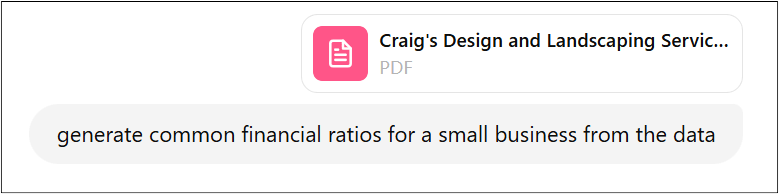
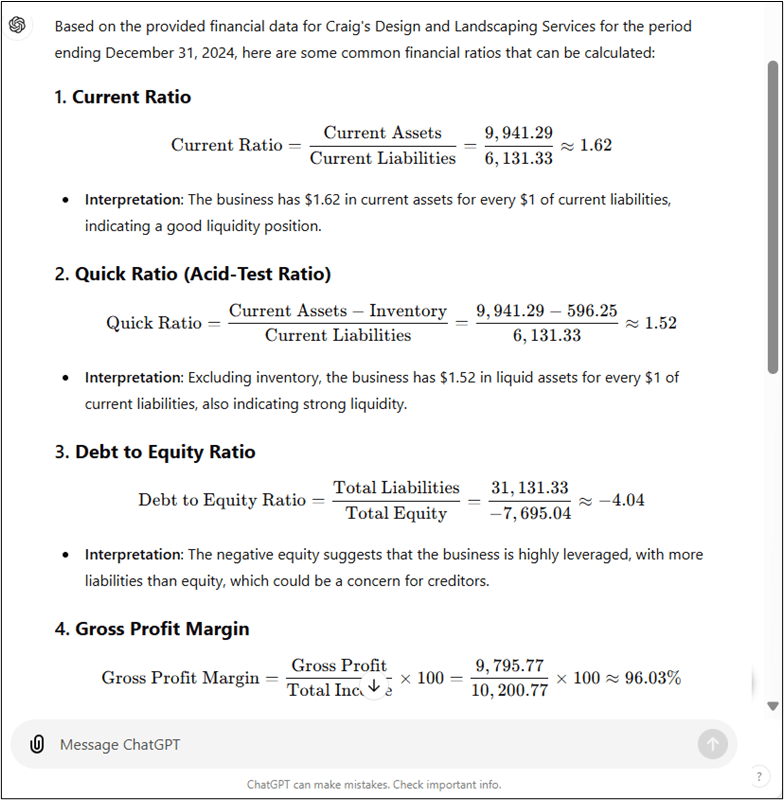
Now for the best part…issuing your prompt and getting your results. Note that there is no “right” or “wrong” way to issue the prompt to analyze your financial statements using AI. However, as a general rule, short, direct prompts typically work best. Further, remember that you can modify your prompt anytime the need arises. In this example, we will use the prompt shown in Figure 1. Note that it uses data from an uploaded PDF document as its source.
Summary
Some accounting and financial professionals are beginning to analyze financial statements using AI. But most remain on the sidelines, unaware of this capability or unwilling to learn how to take advantage of these capabilities. Yet, as you have seen in this article, it is really quite easy to analyze financial statements using AI. Therefore, assuming you have access to an appropriate AI subscription, give your platform a chance to do the work for you. You’re likely to be very happy that you did!
At K2 Enterprises, our commitment lies in providing unwavering support and expert instruction to CPAs. Explore the wealth of resources on our website, where you’ll find valuable insights on selecting the most suitable accounting software, ensuring your firm is equipped with the right tools for the journey ahead. If you work in accounting or finance, K2 Enterprises provides continuing education programs to enhance your skills and credentials. Need help learning how to solve your business’s accounting technology needs and selecting the right software for accounting or CPA Firms? Visit us at k2e.com, where we make sophisticated technology understandable to anyone through our conferences, seminars, or on-demand courses.


