Now that Excel 2019 has been available for approximately six months, many companies have begun the process of upgrading their team members to the new version of Microsoft’s market-leading spreadsheet tool. However, upgrading will not pay dividends unless team members are aware of and take advantage of some of the new features found in Excel 2019. To that end, following are five of the top new features you will find in Excel 2019 and how you might take advantage of each.
Two New Data Types
Excel 2019 introduced two new data types – Stock and Geography – that you can use to link data from the Internet into your spreadsheets. As shown in Figure 1, when using a Stock data type, you can link selected elements of data related to a company into your spreadsheets to assist with reporting and analysis.
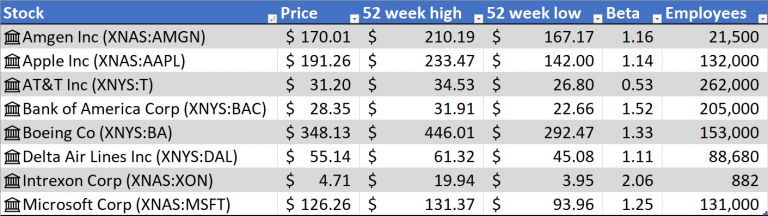
Additionally, you can use Geography data types to link demographic and similar data about cities and states into your spreadsheets, as shown in Figure 2.
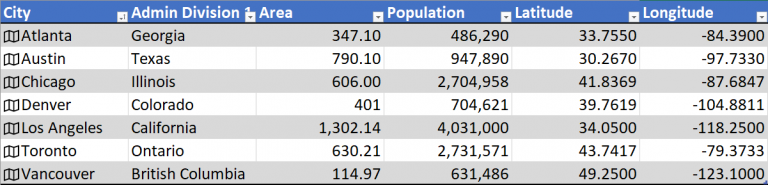
Both Stock and Geography data types provide quick and easy access to data that many business professionals often need to incorporate into their spreadsheets, without having to spend time to find the data or manually enter the data. As such, these two new data types should facilitate us working more efficiently and more accurately in Excel.
Automating Data Analysis with the New Ideas Feature
Excel’s new Ideas feature is truly the embodiment of artificial intelligence in Excel. With Ideas, you can simply click in a range of data and then click Ideas from the Insert tab of the Ribbon to have Excel automatically analyze your data for patterns and trends. Once Excel completes the analysis, it provides numerous pre-built PivotCharts that you can incorporate into your workbook.
New Charts
With Map charts and Funnel charts, Excel 2019 includes two new chart types to help business professionals communicate more effectively. As implied by the name, Map charts help you to plot data by countries, states/provinces, counties, and even postal codes. Likewise, you can use Funnel charts to help you tell a story, such as how a business went from receiving 500 customer contacts during a month to closing sales on 37 of these contacts.
Six New Functions
Excel 2019 adds six new functions that many users will find to be quite useful.
1. CONCAT | 2. MAXIFS | 3. MINIFS |
4. TEXTJOIN | 5. IFS | 6. SWITCH |
Although a full discussion of each is beyond the scope of this article, one of the new functions – IFS – warrants some amplification. The new IFS function allows you to write sophisticated formulas that, in the past, required including multiple IF functions nested inside each other; with IFS, you will only have to include the function once in the formula. To illustrate, consider the formula shown below. In it, notice that the IF function had to be included three times.
=IF(A1=1,”Blue”,IF(A1=2,”Yellow”,IF(A1=3,”Green”,)))
With the new IFS function, the formula can be simplified to that shown below. In the simplified formula, the IFS function needs to be stated only one time, making the formula shorter and easier to work with.
=IFS(A1=1,”Blue”,A1=2,”Yellow”,A1=3,”Green”)
The new IFS function should lead to shorter and simpler formulas which, in turn, should allow us to work more efficiently and with fewer spreadsheet errors.
Default PivotTable Layouts
Beginning with Excel 2019, you can establish a default layout for all new PivotTables you create. To do so, click File, Options, and near the top of the window, you can access Data options where you will select and store your default settings for PivotTables, as shown in Figure 1. Once you establish these options, they will control how all future PivotTables appear, but they will not have any impact on PivotTables that you have already created.
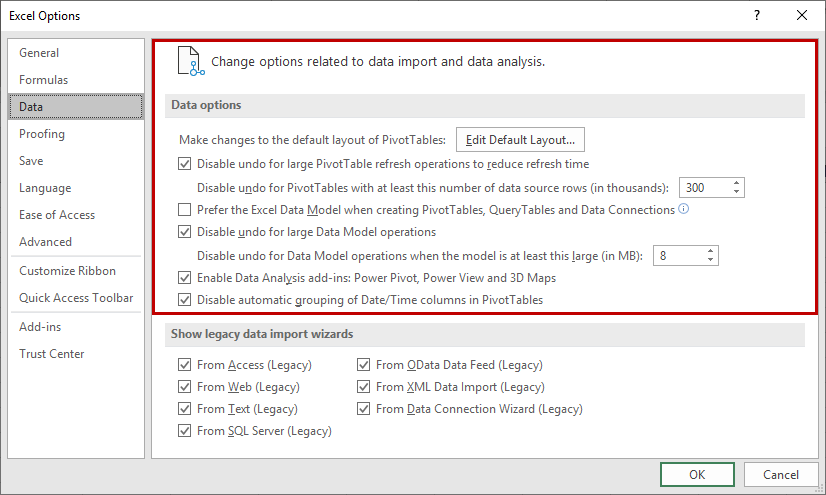
Summary
In the past, some releases of Excel have provided an overwhelming volume of new features. Excel 2019 differs in that regard. While we did not attempt to mention all the new features in Excel 2019 in this article, it is fair to say that the number of new features in Excel 2019 is small when compared to some prior releases. However, it is also fair to say that many of these new features are more substantial than some of the features that have been released in prior versions. Tools such as Internet-connected data types, Ideas for automated data analysis, and the time-saving default PivotTable layouts will surely be welcomed by many Excel 2019 users. Therefore, if you have already access to this version of Excel, begin exploring how these tools can help you work more efficiently and accurately. Similarly, if you do not have access to Excel 2019 yet, keep these new features in mind so that when you do gain access in the future, you will be prepared to take advantage of all that Excel has to offer.