Integrating Copilot Into Excel

Excel users with a Copilot subscription can integrate Excel with Copilot to enhance productivity in many facets of working with Excel. In addition, they can integrate Copilot with Word, Outlook, and PowerPoint. Specifically related to Excel, you can use Copilot to do things like:
- Automate the process of writing formulas;
- Generate VBA code (for macros) or Postscript code (for Scripts) for use in Excel; and
- Analyze data in an Excel spreadsheet.
Of course, to use Copilot’s integration, you must have a subscription to the service. Assuming you already have a qualifying, business-oriented Microsoft 365/Office 365 subscription, the monthly cost for a Copilot subscription is $30 (when paid annually). Once the subscription is in place, you can use Copilot to enhance your productivity with Excel and other Office suite components.
Examples Of Copilot Integration With Excel
Suppose you have a table of data such as that pictured in Figure 1, with numerous rows hidden for presentation purposes.
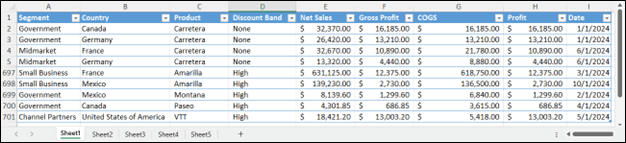
Further, suppose you need to understand the profitability of your organization by Segment. Certainly, you could create formulas or a PivotTable to provide this analysis. On the other hand, you could turn to Copilot to do the heavy lifting for you. Specifically, entering the prompt Help me to understand the profitability of each of our segments into the Copilot pane produces the results shown below in Figure 2.
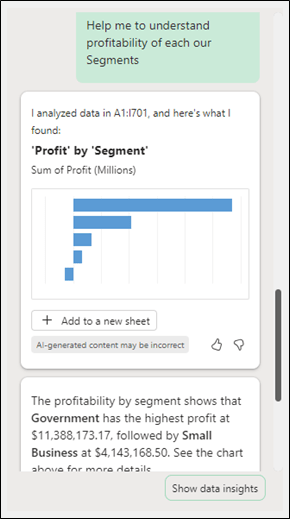
Alternatively, you could enter the following prompt into the Copilot pane: Summarize using a PivotTable, and Copilot will respond by creating the PivotTable pictured in Figure 3. Of course, you could manipulate the PivotTable as desired to better meet your reporting needs.
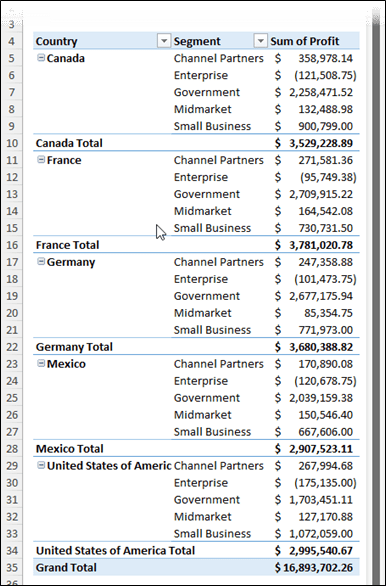
Copilot And Analyze Data
Our final example of using Copilot to analyze Excel data involves using Excel’s Analyze Data feature. Although Analyze Data is certainly not new, it remains a little-used feature in Excel, perhaps because most Excel users simply do not understand the power and/or availability of this feature.
To take advantage of Analyze Data, begin by ensuring the data you want to analyze resides in a table. Then, click the table, followed by clicking Analyze Data from the Home tab of the Ribbon. Upon doing so, Analyze Data combs through your data, looking for trends, anomalies, and other items that might potentially be of interest. In this example, Analyze Data quickly scanned through nine columns and over seven hundred rows of data and then generated thirty-four PivotCharts and PivotTables to help users understand trends, patterns, anomalies, and other items of interest resulting from the analysis. Figure 4 illustrates four of the thirty-four generated reporting objects.
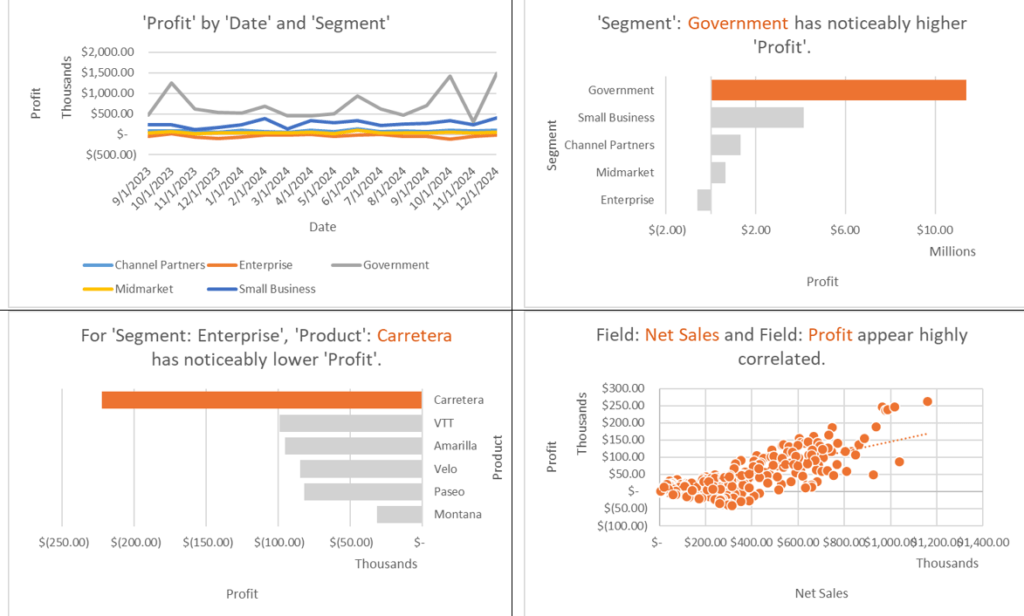
Summary
Excel is undoubtedly a business staple, used by millions every day. At the same time, AI is becoming an increasingly popular vehicle for enhancing business productivity, and Microsoft’s Copilot platform is emerging as one of the leading players in that market. Instead of asking, “Which tool should I use, Excel or Copilot,” maybe the more appropriate question is, “How do I use these two tools to complement each other.” As illustrated in this article, you can easily integrate Copilot with Excel to get far better results in much less time. Therefore, if you have a Copilot subscription, consider how to use your AI platform in concert with Excel – you’ll be glad you did!
At K2 Enterprises, our commitment lies in providing unwavering support and expert instruction to CPAs. Explore the wealth of resources on our website, where you’ll find valuable insights on selecting the most suitable accounting software, ensuring your firm is equipped with the right tools for the journey ahead. If you work in accounting or finance, K2 Enterprises provides continuing education programs to enhance your skills and credentials. Need help learning how to solve your business’s accounting technology needs and selecting the right software for accounting or CPA Firms? Visit us at k2e.com, where we make sophisticated technology understandable to anyone through our conferences, seminars, or on-demand courses.


